鉴于Google一直无法正常使用,Wordpress自带搜索功能又太弱,所以决定将百度站内搜索集成到HotNews主题侧边小工具中,用下面代码替换HotNewsproincludeswidget目录的search_g.php中的所有内容:
<h3>搜一搜</h3>
<div class=“box_c”>
<div class=“search_k”>
<form action=“http://www.baidu.com/baidu” target=“_blank”>
<input name=word size=“26” maxlength=“100” class=“swap_value”>
<input type=“image” src=“<?php bloginfo(‘template_directory’); ?>/images/go.gif” id=“go” alt=“Search” title=“搜索” />
<input name=tn type=hidden value=“bds”>
<input name=cl type=hidden value=“3”>
<input name=ct type=hidden value=“2097152”>
<input name=si type=hidden value=“qq。com”>
<input name=si type=hidden value=“”>
</form>
</div>
</div>
<div class=“box-bottom”>
<i class=“lb”>
</i> <i class=“rb”></i>
</div>
将其中红色的域名替换为自己的,之后进入小工具设置页面部将“主题小工具搜索”添加到适合的位置。
可惜不能像Google自定义搜索一样将搜索结果集成到主题中,只能在新窗口或标签中打开百度查看搜索结果,理论上应该可以,等俺再研究研究......


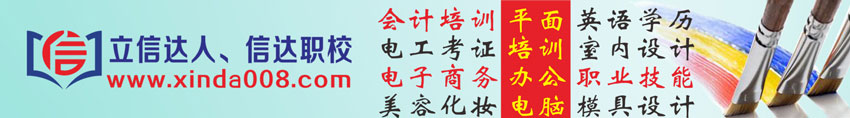





支付宝转账赞助
支付宝扫一扫赞助
微信转账赞助
微信扫一扫赞助